Find the easiest keywords to rank for with a keyword tool
Want to check top SEO keywords right now? Try one of the best research tools for high-traffic keyword ideas and long tail keyword suggestions.
Enter one or several words to get related keywords. Or give us a page address to get keywords from any website.

Advanced SEO keyword finder for professional and personal use
Explore keywords that people type in Google and other search engines. Get access to the only SEO keyword tool you’ll ever need. Create custom filters, keyword collections, or export your keyword reports to a spreadsheet.
Keyword Volume Checker
See keyword search volumes and traffic estimations to find the most promising content ideas
Keyword Difficulty Tool
Estimate how difficult it will be to win SERPs with automatic KD calculation
Website Keyword Analysis
Generate a keyword list for any URL to see what search terms it currently ranks for
Related Keywords
Filter results, explore SEO keyword suggestions, and get best keywords related to your query
Keyword Rank Tracking
Monitor your average keywords position and receive regular keyword reports to your mailbox
Keyword Planner
Save favorite keyword ideas for later and group them together
Keyword Ideas Generator
Get keyword reports based on the best articles and landing pages of your competitors
Cost Per Click
Check how much you would pay for each visit to calculate campaign costs (or potential savings)
Search for low-effort keywords and instant content ideas
Unlock premium SEO features and start to increase your website traffic.
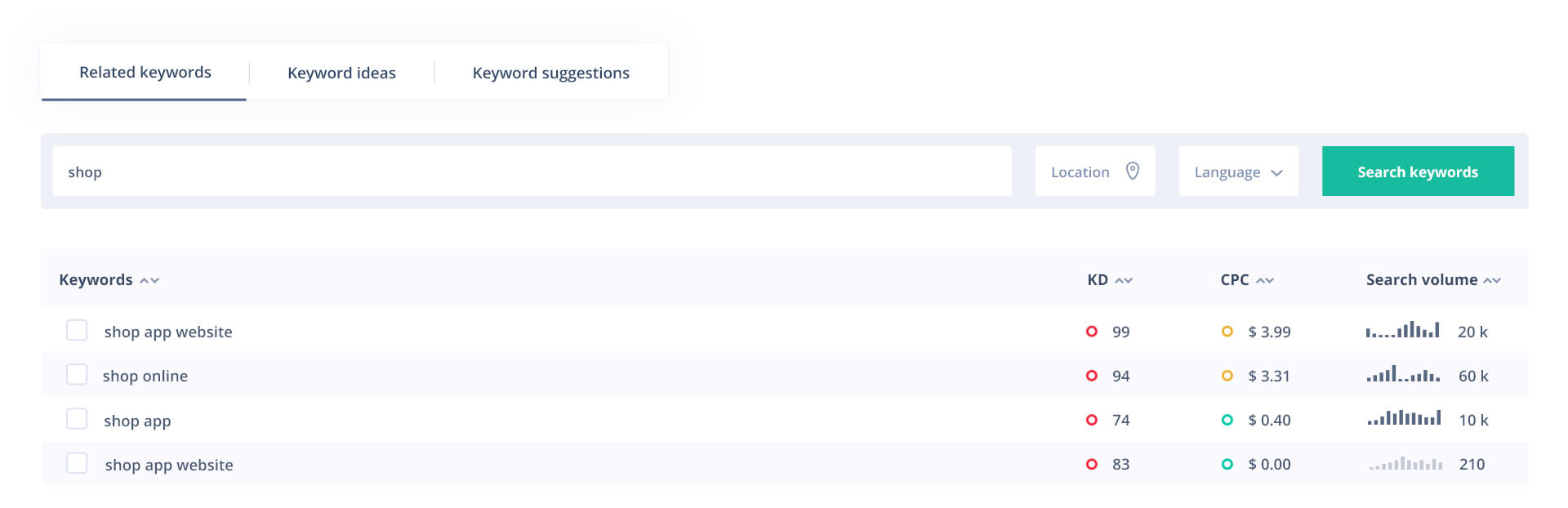
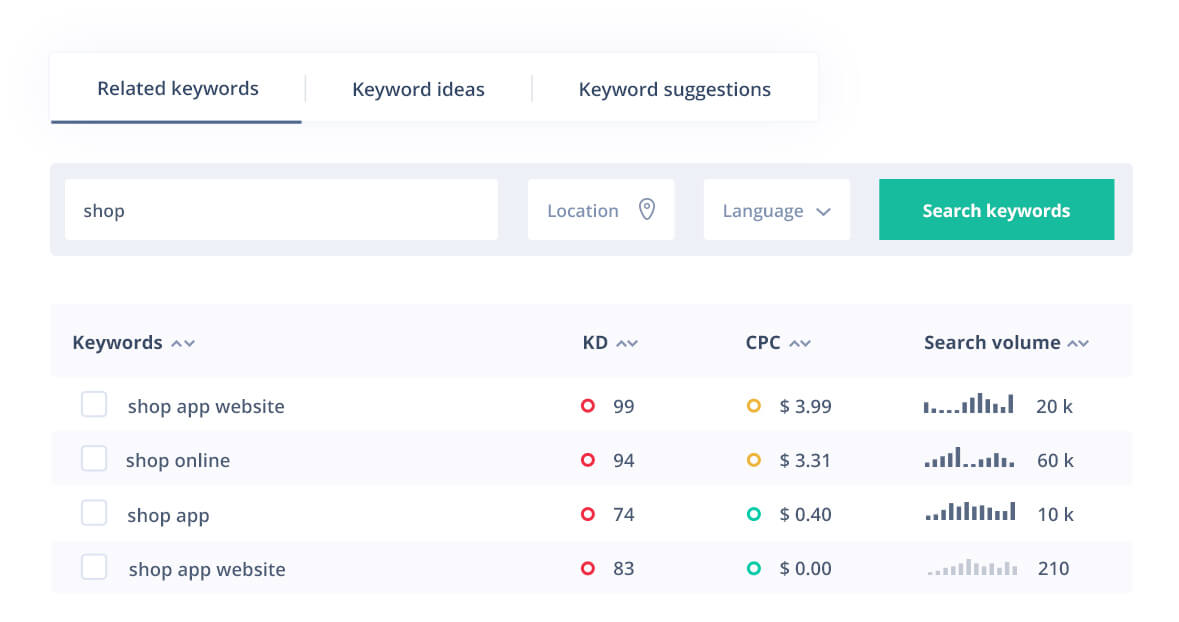 Use the keyword analysis tool to get insights about:
Use the keyword analysis tool to get insights about:- Keyword position for a specific domain
- Traffic estimations based on average click-through rates
- Keyword search volume and competition
- Best keywords for a selected language or country
- CPC analysis and historical data
Top organic keywords checker for SEO on a budget
Find the best keywords for your business and track your positions. Create an account to explore a truly modern keyword research tool.
A better way to do competitive SEO keyword research
Add your competitors or favorite websites to get automatic keyword ideas based on their top pages.
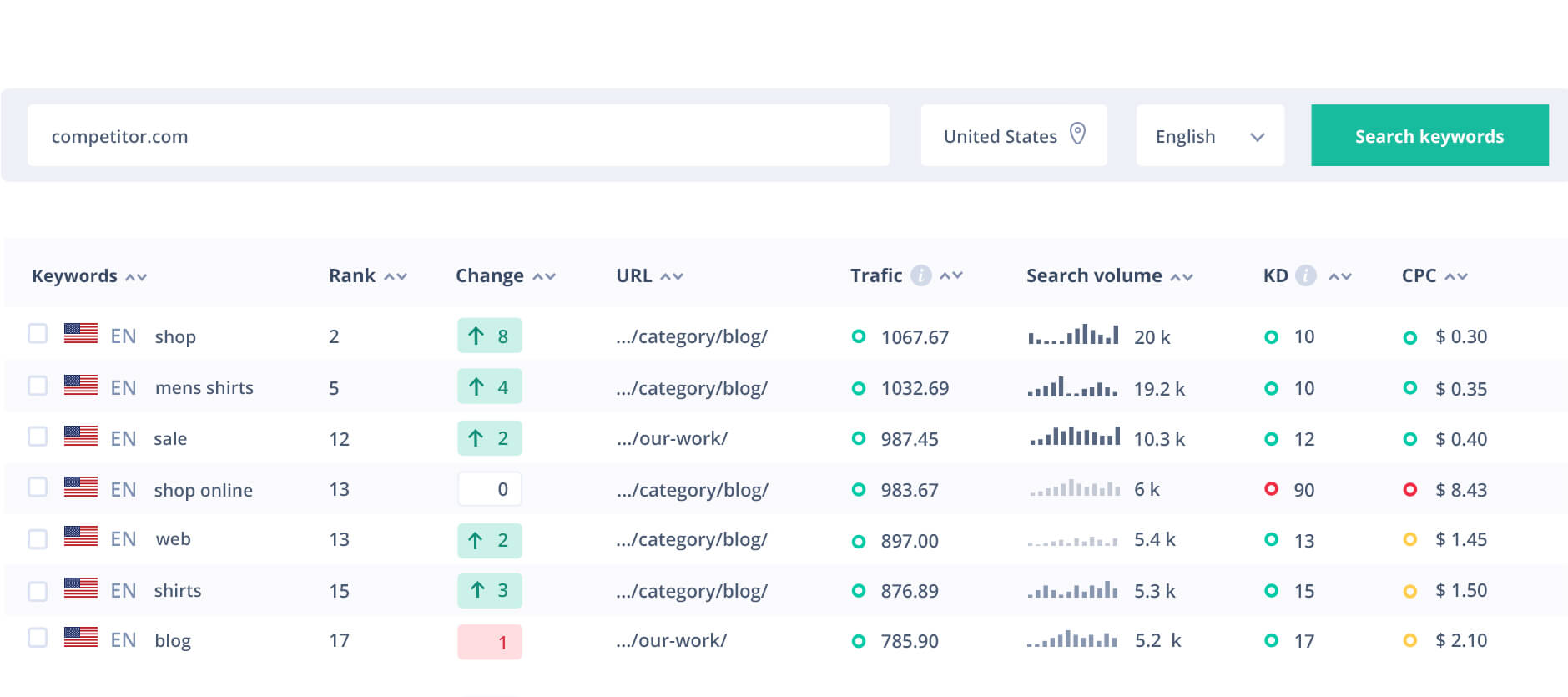


Website keyword generator with no strings attached
Try out one of the best online keyword research tools.
Test our keyword popularity checker now
Use keyword data to power your SEO marketing and rank higher on Google.
Frequently Asked Questions
What is a keyword research tool in SEO?
A keyword research tool helps you find optimal phrases to use on your websites to rank on Google. You can explore real search engine data and find out what are the most popular queries. Usually keyword suggestions include related and matching keyword ideas. You can use them to prepare search engine-optimized content. Keywords also allow you to estimate traffic.
Why should I use a keyword research tool?
Search engine marketing is one of the most effective customer acquisition channels. But it is not a good idea to create content for your website without prior research. You can't expect that users will somehow find your website or blog posts if you don't know what they are looking for. Keyword research tools allow you to check search volumes of specific search queries.
How to use a keyword generator?
There are two ways of using keyword tools. Both are essential elements of keyword research for content marketing. You can either type in a phrase or a website address.
The first option gives you data such as traffic, difficulty, and related keywords. Typing in "horror books" returns its traffic and other keyword ideas such as "best horror books" or "psychological horror books."
The second way allows you to submit a URL, for example "www.forbes.com", and explore their best articles and keyword positions. One of their top keywords is "elon musk," because Elon Musk's profile by Forbes ranks very high on Google.
Which tool should I choose?
Seodity is more than a popular keyword finder. It is a complete SEO solution used by beginners and professionals alike. To check out a detailed comparison of different SEO tools, read this guide to the best keyword research tools.
How to get keywords from website addresses?
Create your Seodity account and complete the tour. When you are done, go to the Keyword Research panel. You can use the keyword explorer to find keywords connected with a precise URL address or a whole domain. You can switch between Ranked keywords and Keywords for domain with a drop-down menu.
How to create content ideas with a keyword suggestion tool?
A quick look at the list of keywords generated by the tool should give you more than enough insights to come up with content ideas. However, there is a method that is even simpler. Once you set up your project in Seodity, add your competitors, and go to the Content Explorer section. You'll see article ideas generated automatically. If something catches your eye, copy a selected URL from one of your competitors. Paste it into the Keyword Research panel to get a detailed list of keyword suggestions.
Is Seodity a great alternative to Google Keyword Planner and WordStream Keyword Tool?
Google’s keyword planner is a good online keyword app. But it focuses on paid keyword research for Google Ads campaigns. And WordStream keyword tool will give you search volumes but no page-specific traffic estimations. If you want to grow your organic traffic and analyze the competition, Seodity may be a better choice.
.svg)

